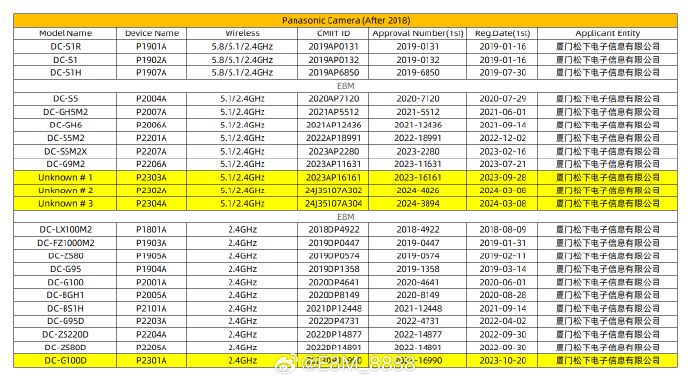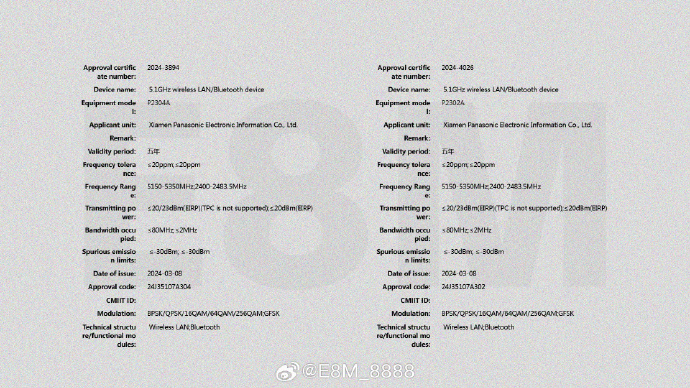Panasonic officially registered three new cameras in China: Is one of them the GH7?

AI generated impression of the GH7 …yep…fail :)
E8M on Weibo spotted two more new camera registrations from Panasonic (we now have a total of three registered cameras). Usually this means that Panasonic will announce those cameras within 2-3 months. All three cameras do support dual band Wifi (5.1 and 2.4 GHz). The dual band support usually is a sign for a mid to high end level camera.
Camera 1: Panasonic S1RII
I am certain one of the cameras is the new Full Frame S1R camera. I told you that my trusted source told me that Panasonic and Leica co-developed the just announced SL3. And the agreements says that Panasonic will announce their High res camera only a couple of months after this camera…with same sensor and similar specs. The S1RII will have better video tough.
Camera 2: new compact FF L-mount camera?
I am uncertain what we can expect from the second model. Panasonic openly confessed they are thinking about a more compact L-mount Full Frame camera. So this could be an option.
Camera 3: GH7 MFT camera?
I hope at least one of the three is a MFT camera. It’s clear that we are in dire need of a new GH7…so my fingers are crossed for this one!
–
Hopefully my sources can soon tell me more about both cameras! If you know anything about those cameras drop me an anonymous message using this contact box (kindly use a nickname to recognize you in future). Or contact me at 43rumors@gmail.com.
Images below show the official camera registration in China: