Panasonic to cut 35,000 (overseas) employees! And Panasonic loosing money with Digital cameras.

Panasonic announced that they will reduce nine percent of the global workforce due to restructuring efforts. 35,000 people will loose their job. Engadget said: “The cuts will come over two years. The news comes as Panasonic reported a ¥40.7 billion ($499 million) loss for quarter, largely on account of a ¥61 billion ($748 million) restructuring cost. Panny says that its bottom line was also affected by a strong Yen, stiff competition in television sales, and the recent earthquake and tsunami.”
That’s a terrible news for all the workers and maybe for Panasonic too. If you have to cut 9% of your employees means that something isn’t working very well inside your company. A wonder what kind of influence this will have on the Digital Imaging division and the future Micro Four Thirds products strategy.
UPDATE: Photoscala published the financial results from Panasonic. The bad news is that Panasonic had a 10% turnover drop on digital camera sales. The last quarter had the worst result since two years. See the image below (Image courtesy: Photoscala)
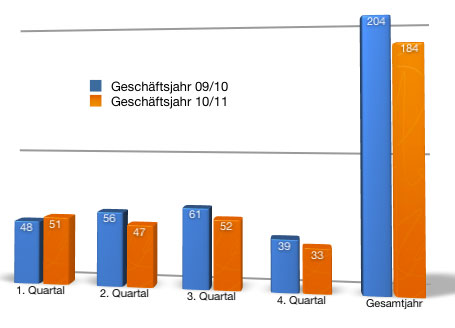
Doesn’t look good at all.




