Patent: New 18-175mm m43 lens from Panasonic (+ rumored lens summary)
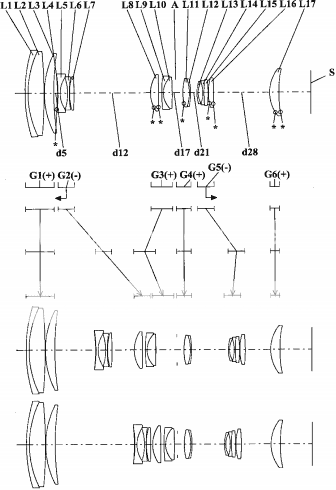
The 18-175mm lens design
The japanese blog Egami (Click here to read the google translation) found a new Panasonic patent that describes the 18-175mm f/3.5-5.6 m43 lens. The patent has been filled in March 2010. If the google translation tool didn’t mislead me than this should be a new X lens (motorized zoom). There are also charts showing the aberration, distortion, astigmatism and coma performance. The lens is weak at the very wide angle. That lens will be a perfect cheap travel lens.
In summary those are the rumored lenses that are on Panasonic’s roadmap:
7-14mm X lens (rumor)
12-35mm fast X lens (confirmed by Panasonic)
16mm f/1.4 (patent from Panasonic)
18-175mm f/3.5-5.6 X lens (patent from Panasonic)
35-100mm fast X lens (confirmed by Panasonic)
New 40 or 45mm pancake X lens (rumor)
The new 45-175mm X lens is in Stock in some stores. Check these links to see where you can get it: [shopcountry 25103].
And now just for fun:



