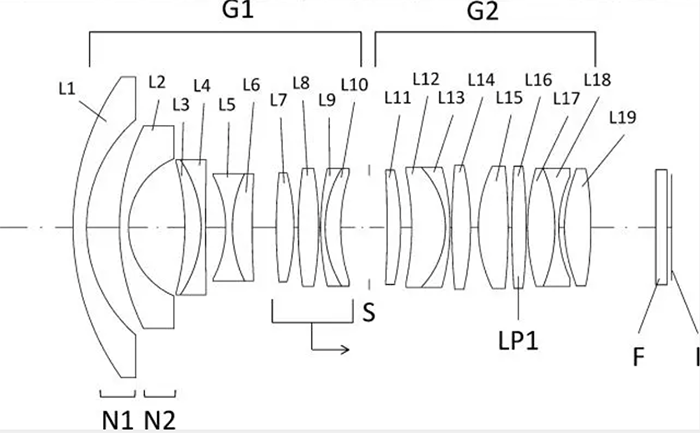Reminder: Follow the Panasonic CES presentation live on January 5.

While I do not expect Panasonic to announce a new MFT camera at CES you can follow their live press conference at 10:00 am Las Vegas time. I will embed the streaming on 43rumors or you can follow it on that page: panasonicces2015.com. If you live in other time zones this is when you have to be online:
1pm New York time
18:00 London time
19:00 Berlin time
03:00 (January 6) Tokyo time.
There may be new compact cameras and camcorders. There will be a new MFT camera soon but it is likely to be introduced in one month at the CP+ show and not on the CES. Anyway, I hope I am wrong and there may be some surprise at CES already :)
–
Panasonic itself writes about CES:
In addition to 4K camcorders and twin camera compatible camcorders, visitors will also be able to try LUMIX cameras equipped with the “4K Photo” function, which enables users to capture one-of-a-kind, memorable still photos from 4K videos, as well as a wide range of semi-professional 4K products.