Specs of the new Sony 10 Megapixel Four Thirds sensor (for surveillance)
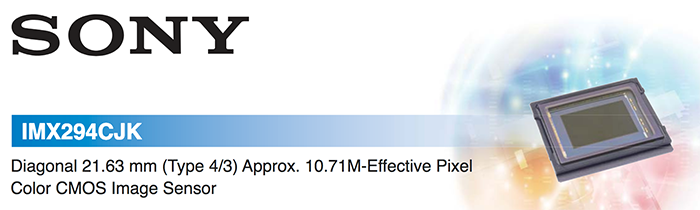
This isn’t a sensor made for MFT cameras. But it is still interestiong to see what kind of new tech Sony is implementing on this new Four Thirds sensor made for surveillance cameras:
“The “IMX294CJK” is the first in-house image sensor for security cameras to adopt the Type 4/3 format, and realizes output of the number of pixels needed for 4K at 120 frame/s (in ADC 10-bit output mode). In addition, use of a large-size pixel achieves SNR1s of 0.14 lx*1, and use of a Quad Bayer pixel structure (see Figure 1) realizes an HDR (High Dynamic Range) function with no time difference, enabling video imag-ing with a wide dynamic range”
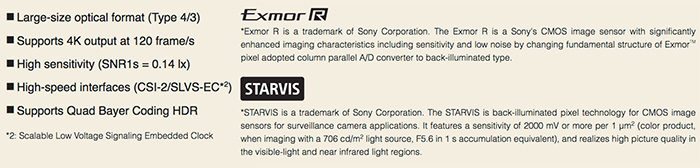
Full PDF file here: sony-semicon.co.jp/products_en/IS/sensor0/img/product/cmos/IMX294CJK_Flyer.pdf



