The E-P3 is not going to be replaced soon. There are supply problems!
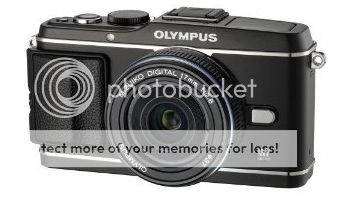
A couple of days ago I reported how Amazon itself is no more selling the Olympus E-P3 (Click here to check). And in other stores like Adorama (Click here) and BHphoto (Click here). I have been told by top sources that this is NOT happening because of the upcoming new Olympus cameras. The E-P3 will not be replaced any time soon. The real reason is the supply problem of camera parts from the flood affected region in Thailand. Don’t know yet when those problems will be solved.
I am collecting and doublechecking the info I am getting about the new cameras. Feel free to help me by sending me anonymous messages on the right sidebox. As usual keep in mind that I try to verify rumors and it will take some time before you see it on 43rumors. If I would publish everything I get the readers would kill me after a couple of wrong posted rumors :)




