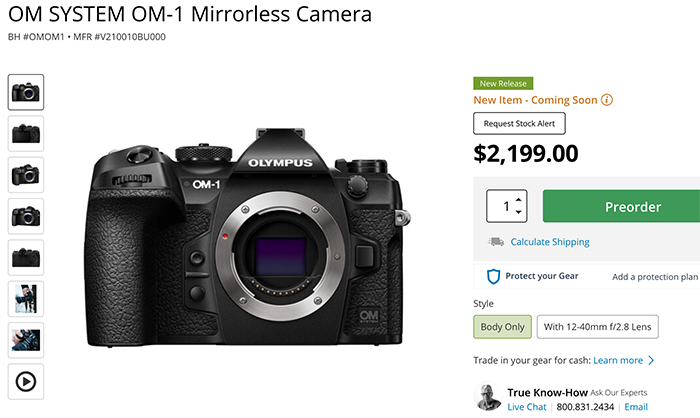The new OM-1 sensor explained
Preorders:
OM-1 at BHphoto, Adorama, Amazon. GetOlympus.
OM-1 in EU at Calumet DE. Fotokoch DE. Wex UK. Olympus DE, Olympus UK, Olympus FR, Olympus IT, Olympus ES. Olympus NL. Olympus BE. Olympus AT. Olympus CH.
40-150mm f/4.0 at BHphoto, Adorama, Amazon. GetOlympus. Calumet DE. Wex UK.
12-40mm II at BHphoto, Adorama, Amazon. GetOlympus. Calumet DE. Wex UK.
–
The new OM-1 features the Sony 20MP Quad Pixel sensor. It has 80 million individual photodiodes, 40m of them are green pixels and the rest is split in half between red and blue pixels. This tech was only used on smartphones until now.
GSMarena writes:
Image sensors, especially ones with small pixels like in smartphones, feature an on-chip micro lens array to help guide all the arriving light to the sensor’s photo diode. Right now, each pixel gets its own lens, but Sony has developed a way for four adjacent pixels to share a lens.
This is aimed at Quad Bayer sensors where the four pixels already share a color filter. Differences in the sensitivity of pixels prevented such designs, but Sony says it has figured it out and calls its technology 2×2 On-Chip Lens (OCL).