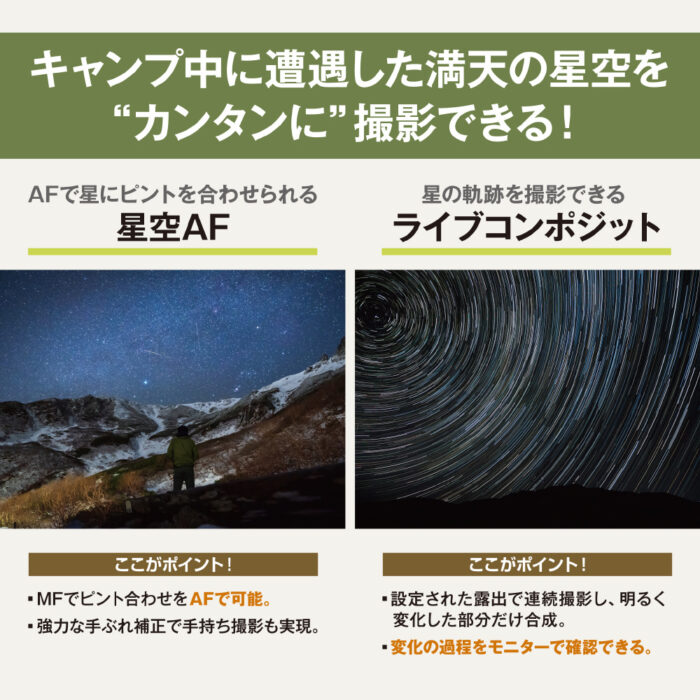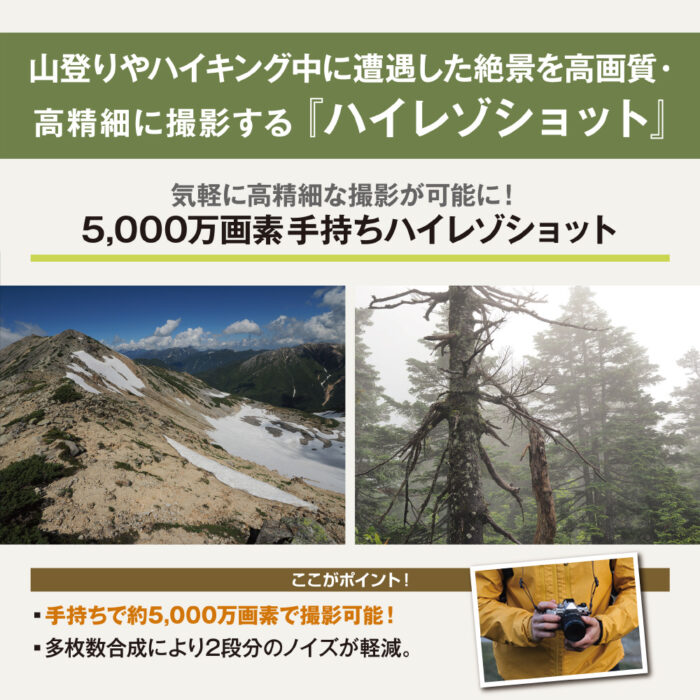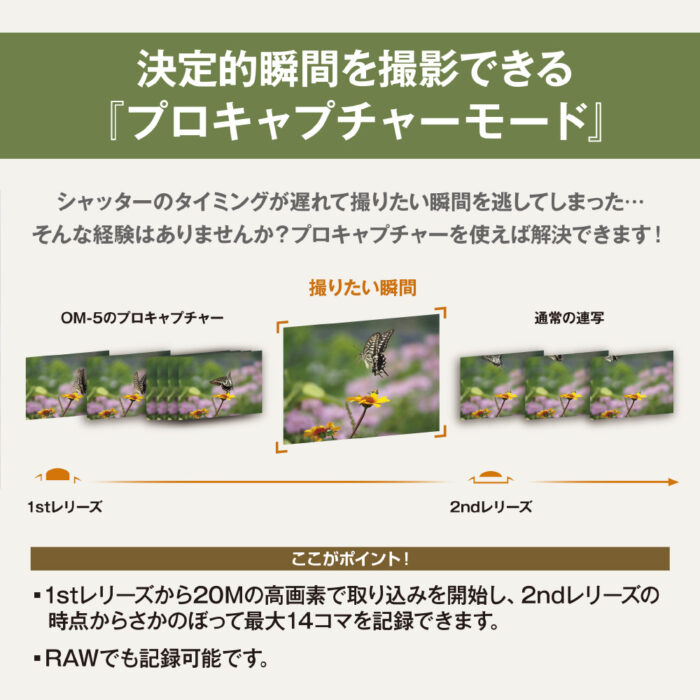The OM-5 will be released in late November. Here are the specs!

As expected the OM-5 will only be released in late November:
- OM-5 Body (Black/Silver)
Scheduled release date: Late November 2022 - OM-5 14-150mm II Lens Kit (Black/Silver)
Release date: Late November 2022 - OM-5 12-45mm PRO Lens Kit (Black/Silver)
Scheduled release date: December 2022 - E-P7 EZ Double Zoom Kit (Silver/White)
Scheduled release date: Late November 2022
Known OM-5 specs:
- 20.37 million pixel Live MOS sensor
- TruePic IX
- 121-point all-cross image plane phase detection AF
- 2.36 million dot EVF
- 3-inch 1.04 million-dot vari-angle LCD
- 4K30p video
- Size: 125.3 x 85.2 x 49.7mm
- Weight: 366g
- Starry Sky AF
- live composite
- IP53 dust and splash proof
- handheld high res shot (50MP)
- Small and lightweight system
- Live ND
- Vertical video
- Sensor dust removal unit (SSWF?)
- Pro capture mode up to 14 frames
- Supports up to 7.5 steps of image stabilization
- BLS-50 (from the image information inside the camera)
- Conventional menu system (from image information)
via Asobinet