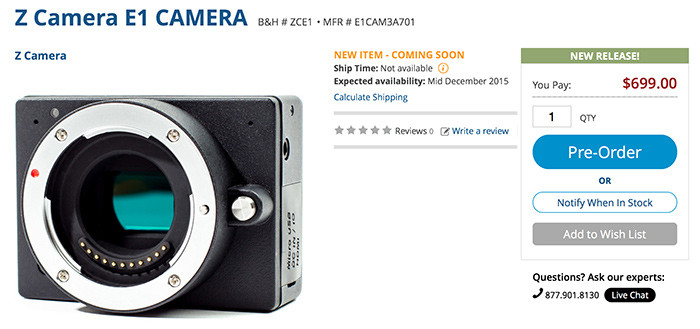There is a new Micro Four Thirds camera on preorder at BH: The Z E1!
In Summer the Z Camera E1 MFT camera project got successfully founded at Kickstarter. The E1 from Z is the smallest 4K ultra-high definition camera with an interchangeable lens system. And you can now buy it at BHphoto (Click here). It will ship right before Christamas!

This is the camera presentation at Kickstarter:
We are creating a camera that will deliver amazing quality without having to spend thousands of dollars. E1 from Z is the smallest 4K ultra-high definition camera with an interchangeable lens system. The E1 is Wi-Fi 802.11N, Bluetooth Low Energy (BLE), and Ambarella A9 image processor equipped. Easily capture cinema-quality 4K 4096×2160 video at 24 frames per second or ultra-high definition video 3840×2160 at 30 frames per second with H.264 compression. Advanced 3D noise filters using motion compensated temporal filtering (MCTF ) technology reduces noise and jitter. This allows for incredible low-light performance with the camera’s ability to shoot at up to 102,400 ISO while maintaining high image quality, up to 6400 ISO.