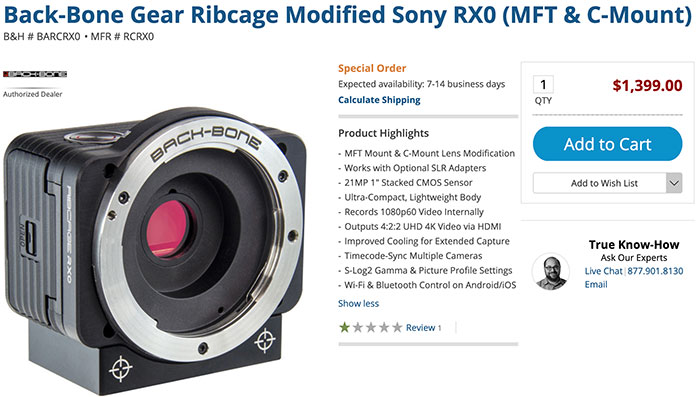This is weird: Back-Bone Gear Ribcage Modified Sony RX0 with Micro Four Thirds mount
BHphoto listed that Back-Bone Gear Ribcage Modified Sony RX0 with Micro Four Thirds mount. I have never heard of this before. Here is the press text:
The Back-Bone Gear Ribcage Modified Sony RX0 adds the option of using interchangeable lenses to the lightweight, ultra-compact Sony RX0 UHD 4K camera. The Ribcage Modified RX0 incorporates a passive MFT mount which can be switched out with the included ring to attach C-mount lenses. Use this RX0 with SLR or vintage cine-style lenses, or link the camera to a microscope, telescope, or other imaging device.
This modified RX0 includes a removable IR-cut filter and an internal filter holder for controlling possible IR contamination. This camera maintains features of the Sony RX0 like a 21MP 1″ stacked CMOS censor, 1080p60 internal recording, and UHD 4K video output via HDMI. Capture options include slow motion up to 1000 fps, shutter speeds up to 1/32000 second for crisp imaging, and Sony S-Log2 gamma for flexible post-production control. Sync and control up to five cameras using your smartphone and Bluetooth, or link to Wi-Fi to control greater than five units.
Modified to improve cooling, the Ribcage Modified RX0 includes a removable mounting plate with both 3/8″-16 and 1/4″-20 tripod threads.
Note: The modification defeats the RX0’s waterproof seal. The Ribcage Sony RX0 is not waterproof.
–
Thanks to the anonymous tipster!