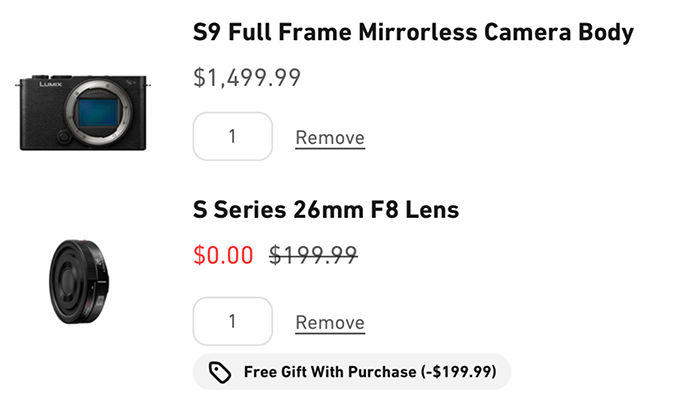Today Panasonic will announce the new “LUMIX Lab app”
Above you can the live stream for today’s event. We will get a new S9 L-mount camera. The interesting news for Lumix MFT shooters is that Panasonic will also announce the new “LUMIX Lab app”. I guess the Lumix G9II will be compatible with the new LUT ecosystem and so any future new MFT Lumix camera!
P.S.: Lumix S9 got fully leaked here via e Panasonic US shop store:
Panasonic official presentation text is:
The LUMIX S9 compact full frame mirrorless camera is the ultimate tool for content creators looking to stand out in social media, with superior image quality, easy-to-use functions, and a sleek colorful design. REAL TIME LUT applies signature presets directly in-camera with super-fast sharing through your phone with the LUMIX Lab app. The full frame sensor allows for exceptional image clarity even in low light and frames for any social media aspect ratio.