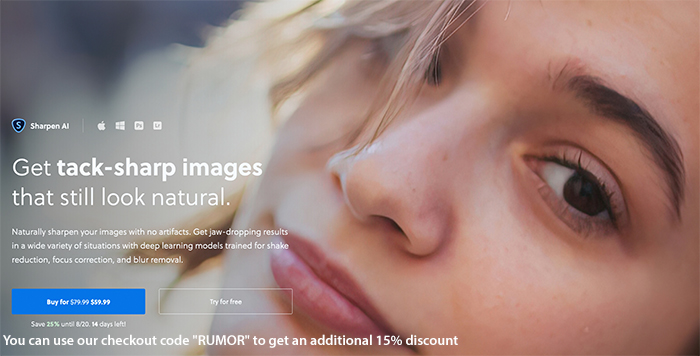Topaz released Sharpen AI v3.2 (Save $30 til August 20th)
Topaz announced a new update Sharpen AI software. And til August 20 you save $30 on Sharpen AI using our checkout code “RUMOR“. Download a free trial version here.
What’s new in Sharpen AI v3.2:
- 🤖 More powerful Sharpen AI models
Motion Blur / Very Blurry v2 now covers 1.5x more motion blur and Too Soft / Very Blurry v2 further reduces artifacts, so you can sharpen more extreme blur with improved output. - 🎭 Usability improvements to in-app masking
Additional keyboard shortcuts, realtime display of brush strokes, color and opacity customizations for overlays, and more. - 🌈 Improved color and tone processing for RAW and DNG files
When available, Sharpen AI will apply a camera-specific color profile as well as provide improved overall color accuracy.
You can use our checkout code “RUMOR” to get an additional 15% discount on all TOPAZ products (Click here).