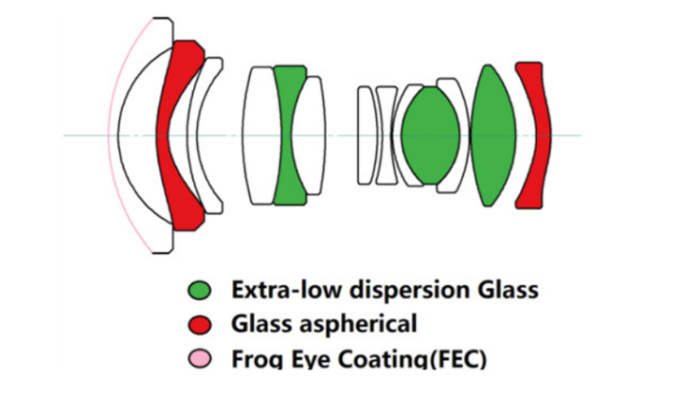Venus Optics has announced the Cine version of their 7.5mm MFT lens

Specs:
| Product Name | Laowa 7.5mm T2.1 Cine | |
| Short Description | The Laowa 7.5mm t/2.1 Cine lens work best for Micro Four-Third sensor cameras & camcorders, such as Panasonic GH5, Blackmagic Pocket 4K and Z Cam E2. This lens provide impressive 110o angle of view and super fast t/2.1 for bright images even in very low light evvironment. The lens is very compact which weight only 170g, but with sturdy metal-built lens body, it is certainly that this durable lens can provide stunning images in every aspects, indoor and outdoor, land and sky. | |
| Mount Available | M43 | |
| Specifications: | ||
| Focal Length | 7.5 mm | |
| Max. Aperature | T2.1 | |
| T-Stop Range | 2.1-22 | |
| Angle of View | 110o | |
| Format Compatibility | M43 | |
| Image Circle (Diameter) | 21.6 mm | |
| Lens Structure | 13 Elements in 9 Groups | |
| Aperature Blade | 7 | |
| Min. Focusing Distance | 12 cm | |
| Max. Magnification | N/A | |
| Filter Thread | 49 mm | |
| Front Diameter | 52 mm | |
| Largest Diameter | 56 mm | |
| Focus Mode | Manual Focus | |
| Length | 46 mm | |
| Weight | 170 g |