Veydra LLC has gone out of business
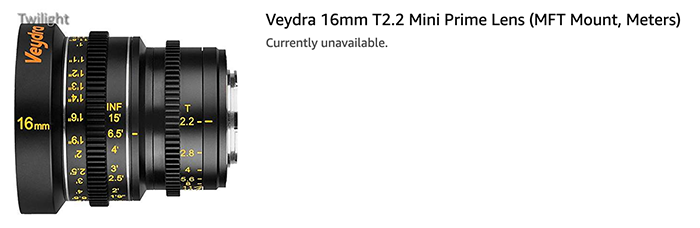
Veydra Co-Founder Ryan Avery posted this on Facebook:
Veydra LLC has gone out of business due to the conclusion of ongoing litigation between the founders of the company.
I offer special thanks to everyone involved in the success of Veydra; first and foremost all Veydra Kickstarter backers and customers. Specific thanks to those who made it possible from the start; Phil Holland, Illya Friedman, Matthew Duclos, Joshua Brown, Alex Jacobs, and all the supporters too numerous to mention here.
It’s been a wonderful journey and I thank you all for your support and kindness.
—Ryan Avery
Co-Founder
Pity, they made some great MFT lenses!




