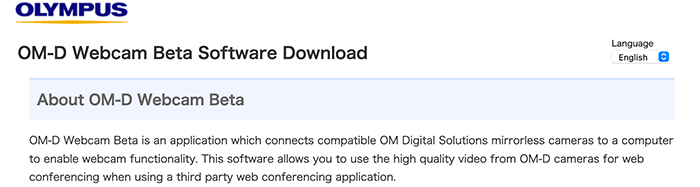Weird bug: Olympus “OM-D Webcam Beta” software that was launched early July 2020 does not work anymore in 2021
43rumors readers noticed that the Olympus “OM-D Webcam Beta” software that was launched early July 2020 does not work anymore in 2021.
Marc writes:
I have used this software so that my webcam is actually my qualitative E-M1X (or E-M1 ii) with good optics and zooming facility. The workaround is to change the date of the computer manually to the end of 2020, BUT this causes rejects by the ZOOM teleconferencing software (the meeting date is too far from the clock date), also from the web browser (Firefox) that blocks (fear of virus), and finally Lightroom that I was supposed to demonstrate remotely tells me that more than 24 hours time-difference with the actual world clock is not acceptable.